Telehealth with ReferWell
Overview
The following is an overview of the workflow and capabilities of ReferWell’s support for telehealth-based visits. Providers can make themselves available on ReferWell to receive telehealth referrals in the same way that a provider makes themselves available to receive an in-person referral. To conduct telehealth consultations, providers can use both a new integrated telehealth capability offered through the ReferWell platform or schedule the visits on the platform while using their existing telehealth provider. In all instances, ReferWell is a fully secure and HIPAA compliant platform whereby all data and interactions shared during the consultation are protected.
Option 1: Telehealth with ReferWell
To take advantage of ReferWell’s integrated telehealth capability, please reach out to our team at info@referwell2stg.wpengine.com or by calling 800-970-5875 ext 2.
Once the ReferWell support team has turned on your telehealth capability, the provider or practice administrator will be able to Add Telemedicine Capability under their practice addresses section (the ReferWell team can also assist in setting up the capability on behalf of the provider). This allows you to open available schedule slots for telehealth visits, just like you can for in-person visits. When a remote appointment is booked to the schedule of the integrated telehealth “location,” the ReferWell system will generate a unique link for the telehealth session that is sent to the patient and another unique link that is generated and sent to the provider (and also posted on the appointment in ReferWell, if the provider chooses to open the session from there).
The physician can enter specific subspecialties or procedures they would like to provide via telehealth (and therefore NOT identify subspecialties that cannot be done via telehealth) and then proceed to open calendar slots with the telehealth availability. Only one calendar slot can be opened at any specific time across all the locations in your profile. This is to ensure the provider is not booked for multiple appointments at the same time in separate locations. Here is how it works:
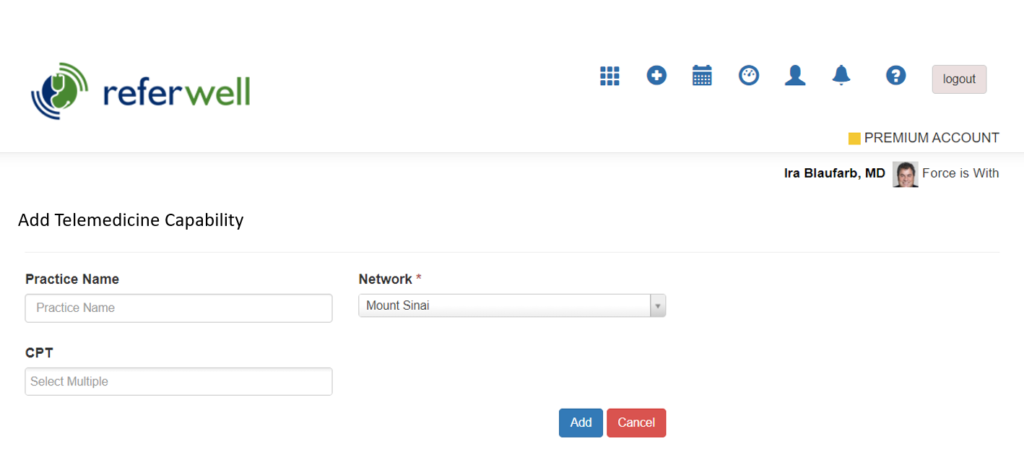
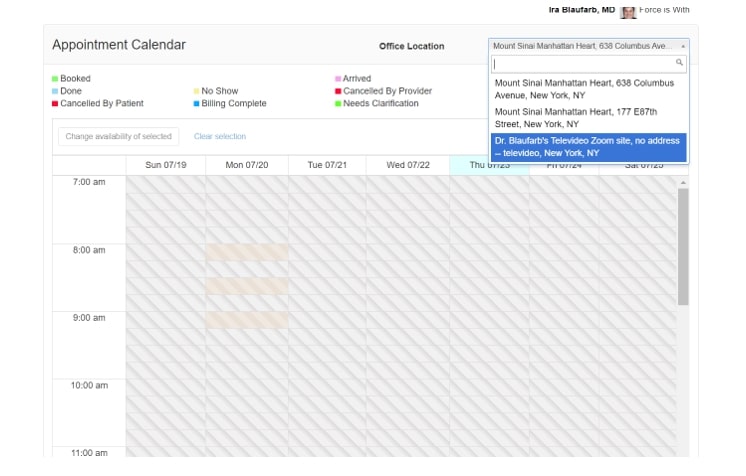
- Consulting provider adds telemedicine capability on their profile and makes themselves available for telehealth appointments by opening slots on ReferWell.
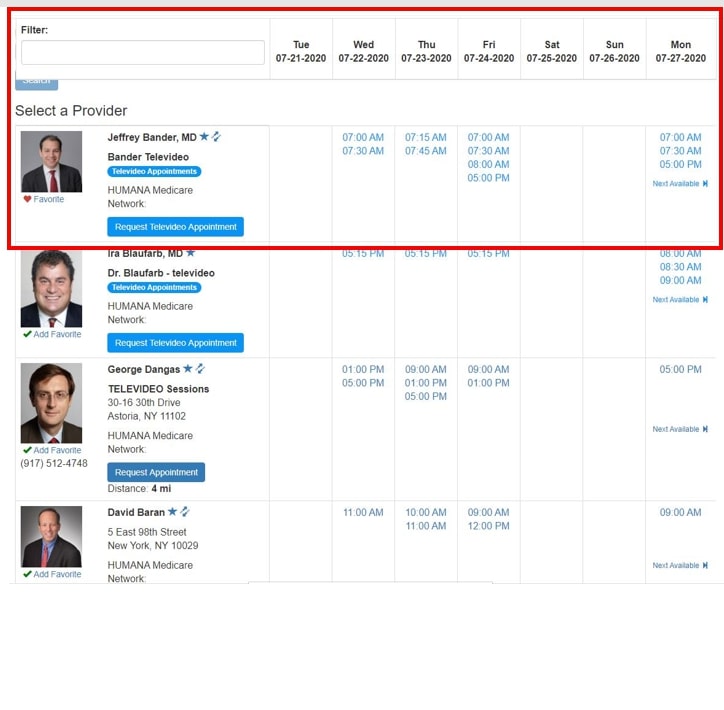
- Telehealth appointment availabilities are listed on the same ‘select a provider’ page as regular inperson visits. If there are no available time slots that meet the patient’s needs, the referring provider can ‘request’ a telehealth appointment (just like they can request an in-person visit). If there is a convenient time, the referring provider chooses the slot for their patient and books the telehealth visit ‘right then and there.’ When using the ReferWell integrated telehealth offering, the system manages the patient sign-up, captures consents, and sends the patient and provider reminders before the session. Additionally, providers with open calendar availability with the integrated telehealth option will always appear at the top of the search.
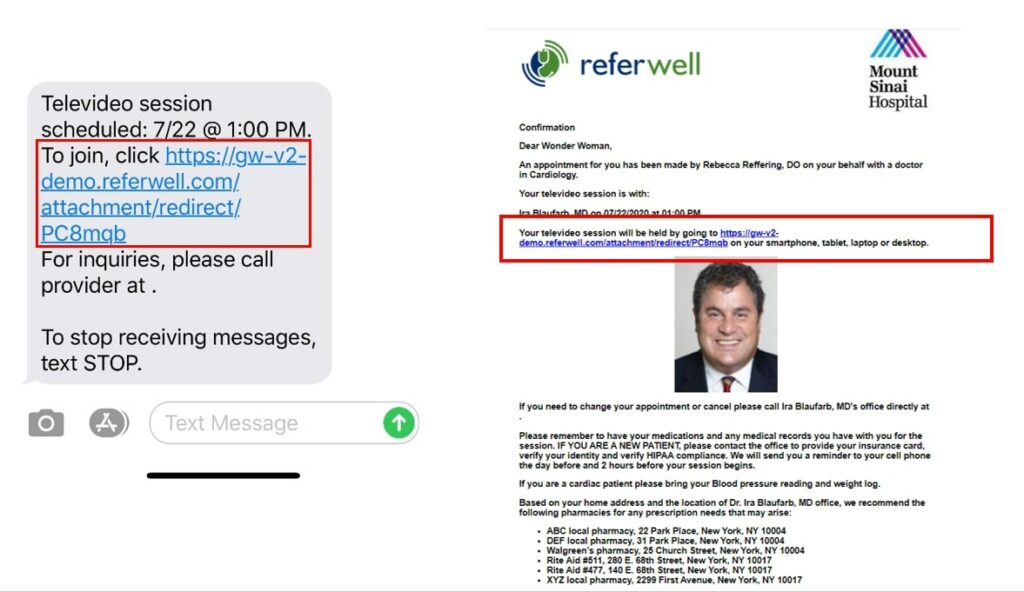
- Patient receives a printout confirming the appointment, as well as a confirmation text and/or email with a link for them to click into at the time of the telehealth visit. The telehealth link is a unique and secure video chat link that can be accessed on any device that has a camera/microphone. Patients receive a confirmation at the time the appointment is requested/ booked, 24 hours before the appointment, and 2 hours before the appointment. The provider will also receive the link in an email and will be able to view the link within the patient’s appointment on their ReferWell dashboard.
The provider’s view on a desktop:
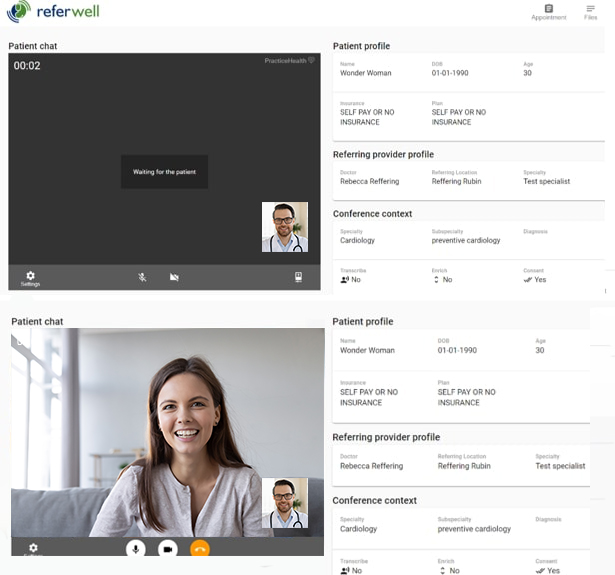
The provider’s view on a smartphone:

- At the time of their appointment, the patient clicks on the link provided, while the consulting provider clicks the link they’ve been provided or logs into the appointment on ReferWell to join the video conference. The provider is able to view the patient’s clinical information sent by the referring provider simultaneously while conducting the telehealth session. The session is also timed and captured in the system for the provider to use for billing purposes if needed. Throughout the video chat, the provider can take notes in the notes section below the video screen. Any notes taken during the session will be carried over to the ReferWell notes section on the patient chart to avoid having to re-type the information.
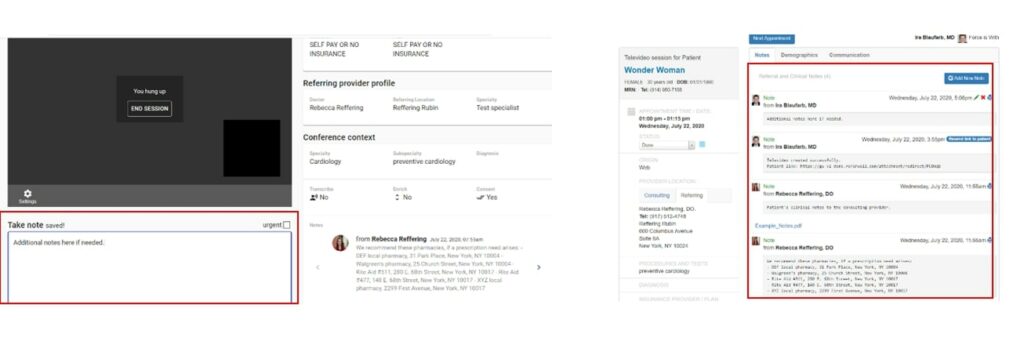
- After the provider closes the call and the patient leaves the session, the provider can still enter any additional patient notes and then end the session on his/her end. If needed, the provider can also add on any additional attachments into the notes section. Once the consulting provider closes the loop by marking the visit as Done, the telehealth session consult notes are sent back to referring provider via ReferWell.
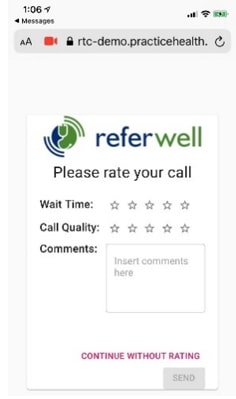
- Patient and provider are both asked to rate their satisfaction with the session’s call quality, wait time, and to provide any additional feedback. This will allow the ReferWell team to ensure we are delivering quality services for your virtual visits and help us to continue to make improvements.
Option 2: Telehealth with Existing Service Provider
- A provider can also make themselves available to receive telehealth referrals through their existing telehealth service provider by simply by creating a new location under the practice addresses section of their profile. It is imperative to make sure the practice name explicitly states that this “location” is for a telehealth visit. (e.g. Dr. Blaufarb Telehealth).
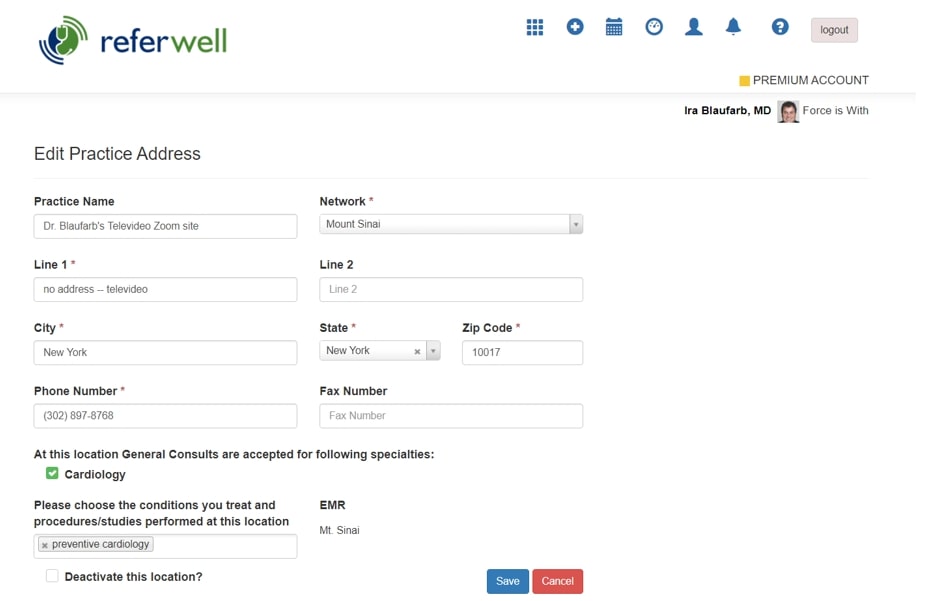
- Enter the specific CPT subspecialties that are provided through this telehealth location (e.g. preventive cardiology). The provider can then open slots on the calendar for telehealth visits at this “location.” Again, only one slot can be opened across all the profile’s locations at a specific time.
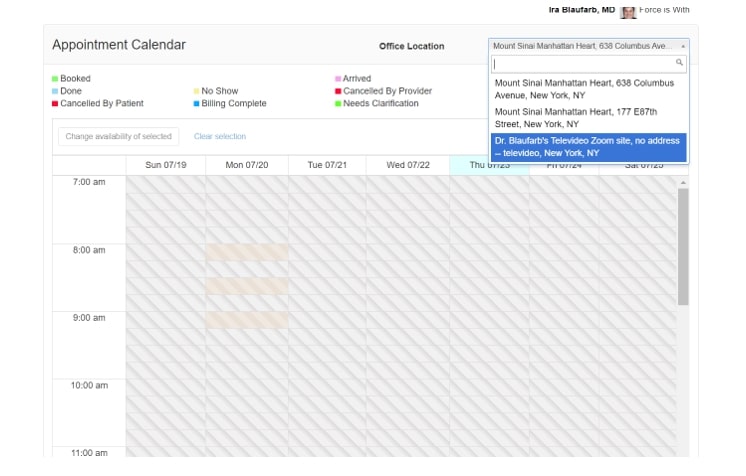
- On the display following the Find a Provider selection by a referring doctor, this location will show up with the practice name, similar to how it would for an in-person visit (which is again why it’s important to explicitly state this is a telehealth option in the practice name). This location, like the in-person locations, will show up according to distance and schedule availability in the search results — unlike Telehealth with Referwell which will always show up at the top of the search results — and the system will not manage the details of how the patient accesses the session.
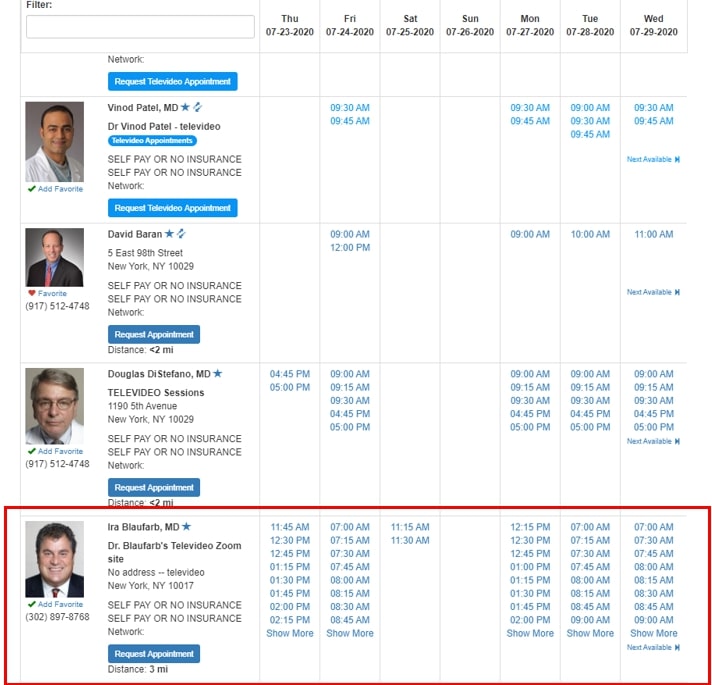
- When using an existing third-party telehealth service, keep in mind that the responsibility of sharing details of the telehealth appointment with the patient (e.g. how to log into the video portal) in this case falls upon the consulting provider. The patient’s phone and email will be provided in the referral details (along with the reason for visit and any clinical information shared by the referring provider), but the patient will not receive specific details related to the telehealth session at the time the referral is made, just the time and the address and phone number of the provider. The consulting provider must tell the patient how to access the telehealth session (via phone call, email, or text) prior to the appointment. The confirmation page received by the patient at the time of booking the referral will only display the “location” name (e.g. Dr. Smith’s Telehealth Portal’), date, and time of the appointment along with the associated city and state map attached. In this option, the notes from your virtual visit must be entered into the notes section on ReferWell in order to close the loop with the referring provider (as this appointment was originally booked through ReferWell) — compared with the ReferWell offering with auto populates the notes that were taken during the session.
Pricing
If you are interested in telehealth with ReferWell, please contact us for pricing details at info@referwell2stg.wpengine.com with the subject “Interested in Telehealth” or by calling 800-970-5875 ext 2.
Summary
Option 1: Telehealth with ReferWell
- ReferWell team enables telemedicine capability on provider’s profile
- Add telehealth capability under the practice addresses section along with relevant subspecialties
- Open calendar slots for telehealth appointments
- Link sent for telehealth appointments via text and/or email
- Attend telehealth session, record notes during session which carries over to the notes section on ReferWell and can be forwarded to the provider’s EMR
- Update status to close the loop with the referring provider
Option 2: Telehealth with existing service provider
- Create new location under practice address section and label practice to identify it as telehealth location
- Enter relevant subspecialties and open calendar slots for telehealth appointments
- Make sure telehealth details are communicated to patient (via phone, email, or text)
- Attend telehealth appointment on separate platform
- Update consult notes and status on ReferWell to close the loop with the referring provider
